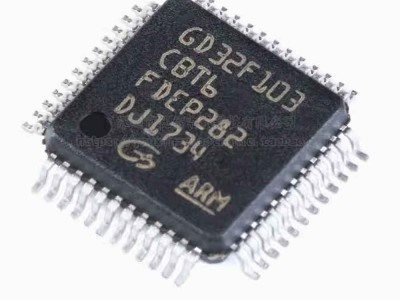Understanding the XC7K160T-2FFG676I and Common Troubleshooting Challenges
The XC7K160T-2FFG676I is a part of the Xilinx Kintex-7 series, designed for high-performance, mid-range FPGA applications. Its versatility and processing Power make it an excellent choice for a wide range of industries, from telecommunications to automotive and industrial automation. However, as with any complex electronic device, troubleshooting may become necessary, especially when deploying these FPGAs in high-stakes environments.
1. Power Supply Issues
One of the most common issues encountered during FPGA development is power supply instability. The XC7K160T-2FFG676I, like other FPGAs, is very sensitive to fluctuations in voltage and current. Improper or inconsistent power delivery can lead to unreliable operation, causing your FPGA to malfunction, reset unexpectedly, or fail to initialize correctly.
Solution: Ensure that the power supply provides clean and stable voltage at the recommended levels. The XC7K160T-2FFG676I typically operates at a voltage of 0.9V to 3.3V, depending on the configuration and peripheral requirements. Using a high-quality, regulated power supply is crucial. Additionally, be sure to check for noise on the power lines and consider adding decoupling capacitor s near the power pins to filter out any unwanted high-frequency noise.
2. Incorrect Configuration or Bitstream Errors
Another potential issue is related to configuration errors. The bitstream used to configure the FPGA may become corrupted, causing the FPGA to fail to configure or run as expected. This could be due to software issues, improper configuration files, or errors during the bitstream generation process.
Solution: Double-check the bitstream file and configuration settings. Make sure that the bitstream is properly generated from your design files and that it matches the exact configuration of the XC7K160T-2FFG676I. Use Xilinx’s Vivado design suite to verify the integrity of the bitstream before loading it onto the FPGA. Additionally, ensure that the configuration pins on the FPGA are correctly connected and that no external signals are interfering with the configuration process.
3. Signal Integrity and PCB Design Issues
Signal integrity is a critical factor in FPGA performance. High-speed FPGAs like the XC7K160T-2FFG676I require careful PCB design to ensure that signals remain clean and reliable. Issues such as reflection, crosstalk, or improper termination can cause data corruption or Timing issues.
Solution: To address signal integrity issues, ensure that the PCB layout adheres to best practices for high-speed digital circuits. Keep trace lengths short and match impedance to prevent signal reflections. Use proper routing techniques, such as differential pairs and controlled impedance traces, for high-speed signals. Additionally, make use of termination resistors where necessary and avoid placing fast signals next to noisy or high-power traces.
4. Inadequate Clock ing and Timing Violations
Timing violations and clocking issues are often at the root of FPGA-related problems. The XC7K160T-2FFG676I supports high-speed clocking, but incorrect clock sources, clock skew, or timing violations can cause the design to fail.
Solution: Check the clock sources and make sure that they are stable and within the recommended frequency range. Ensure that there is no clock skew or jitter, as this can lead to synchronization issues between different components on the FPGA. In Vivado, you can use the built-in timing analyzer to check for timing violations and optimize your design to meet the required timing constraints. If necessary, use a dedicated clock buffer or PLL to ensure that the clock signal is properly distributed to all parts of the FPGA.
5. Configuration and I/O Pin Mis Management
The XC7K160T-2FFG676I has a large number of I/O pins, and improper handling of these pins can cause issues. Incorrect pin assignments or conflicts between I/O pins can lead to unresponsive systems or unexpected behavior.
Solution: Use the Vivado tool to manage your I/O pin assignments and ensure that no conflicts exist. Pay attention to the I/O standards and voltage levels required for each pin, as the FPGA supports multiple I/O voltage families. Additionally, ensure that you correctly configure the I/O pins as inputs, outputs, or bi-directional pins as required by your design.
Advanced Troubleshooting Tips and Best Practices for XC7K160T-2FFG676I FPGA
While the basic troubleshooting tips covered in Part 1 are essential, advanced FPGA users may encounter more complex issues. Here, we’ll delve into additional troubleshooting steps and best practices for working with the XC7K160T-2FFG676I, ensuring that your design operates at its highest potential.
6. JTAG and Debugging Tools
For in-depth troubleshooting, utilizing JTAG (Joint Test Action Group) can be invaluable. The XC7K160T-2FFG676I comes with JTAG support, allowing you to debug and test various parts of the design, monitor internal signals, and check for faults in real time. However, configuring the JTAG interface can sometimes be tricky, especially when dealing with multiple FPGAs or complex designs.
Solution: Ensure that you have the correct JTAG programming cable and that the JTAG pins are correctly connected to the FPGA. In Vivado, use the "Hardware Manager" to detect the FPGA and perform various debug tasks such as programming, reading back data, and performing boundary scan tests. You can also use the Integrated Logic Analyzer (ILA) IP core within Vivado to monitor internal signals, which can be crucial for debugging timing issues or signal integrity problems.
7. Overheating and Thermal Management
FPGAs like the XC7K160T-2FFG676I can generate significant heat, especially under heavy computational loads. Overheating can cause the FPGA to malfunction or even permanently damage the device.
Solution: Ensure that the FPGA has adequate cooling. This may involve adding heat sinks, fans, or other thermal management solutions to keep the device within its safe operating temperature range. Always refer to the manufacturer's datasheet for recommended thermal conditions. If the FPGA is part of a high-performance application, consider using temperature sensors to monitor the operating conditions of the device.
8. Design Constraints and Resource Overload
Sometimes, the issues you encounter may not be hardware-related but are instead due to your design exceeding the available resources of the FPGA. The XC7K160T-2FFG676I has a large number of logic resources, but complex designs may still exceed the available LUTs, flip-flops, or block RAM.
Solution: Use Vivado’s resource utilization reports to check if your design exceeds the available resources. Optimize your design by using techniques such as pipelining or logic reduction to free up resources. Additionally, consider using a multi-FPGA design if your application requires more resources than a single FPGA can provide.
9. Software and Driver Issues
Software configuration and driver problems can also hinder FPGA performance. If your development environment or tools are not correctly configured, the FPGA may not function properly, leading to confusion during debugging.
Solution: Ensure that you have installed the latest drivers for your development environment, such as Vivado or the Xilinx SDK. Check for any firmware updates for your programming hardware, as these can resolve compatibility issues or bugs. Always keep your software tools up to date, and consult Xilinx’s support resources for troubleshooting specific errors related to Vivado or other Xilinx tools.
10. Use of Simulations for Pre-Deployment Testing
Simulations are essential for detecting design flaws before deploying your FPGA to production. The XC7K160T-2FFG676I can be stress-tested through simulation tools such as Vivado’s Simulator or ModelSim to predict and resolve potential issues before physical deployment.
Solution: Use simulation to verify your design logic, check timing requirements, and ensure that your design behaves as expected. Simulate different conditions, such as power-up sequences or clock failures, to see how your design handles extreme scenarios. Simulation not only saves time but also reduces the chances of costly mistakes after deployment.
Conclusion
The XC7K160T-2FFG676I is a powerful FPGA that can be used to tackle complex, high-performance applications. However, like all advanced technologies, it requires careful design, testing, and troubleshooting to ensure optimal performance. By following the steps outlined in this article, you can resolve common issues related to power supply, configuration, signal integrity, and more. With the right tools and techniques, you can get the most out of your FPGA and avoid common pitfalls.
Through careful planning, testing, and debugging, your design using the XC7K160T-2FFG676I can operate efficiently and reliably, helping you achieve success in your projects.
If you are looking for more information on commonly used Electronic Components Models or about Electronic Components Product Catalog datasheets, compile all purchasing and CAD information into one place.