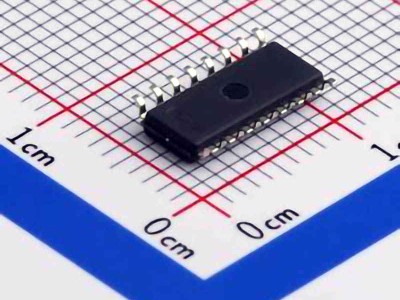The MX25L12835FM2I-10G is a high-performance Flash Memory chip widely used in various applications. This guide explores common troubleshooting techniques and solutions for ensuring smooth operation, reducing downtime, and maximizing the chip's performance.
MX25L12835FM2I-10G, troubleshooting, solutions, Flash memory, issues, chip, electronics, performance, hardware, reliability
Introduction to the MX25L12835FM2I-10G
The MX25L12835FM2I-10G is a highly versatile 128Mb (16MB) Flash memory chip from Macronix, offering fast read and write speeds, low Power consumption, and an array of features that make it ideal for applications in automotive, industrial, and consumer electronics. Whether it's embedded in a microcontroller system or used as a stand-alone memory component, the MX25L12835FM2I-10G plays a crucial role in data storage and retrieval.
Despite its excellent performance, like any electronic component, it can encounter issues that could disrupt its functionality. In this article, we’ll explore common problems faced by users of the MX25L12835FM2I-10G and offer practical solutions to get things back on track.
1. Power Supply Issues
One of the most frequent causes of malfunction in memory chips like the MX25L12835FM2I-10G is inadequate or unstable power supply. The chip requires a stable 3.3V to function correctly. Variations in voltage, spikes, or drops can result in improper operation, including data corruption or failure to read/write data.
Troubleshooting Power Supply Issues:
Verify Power Input: Measure the voltage supplied to the MX25L12835FM2I-10G using a multimeter or oscilloscope. Ensure it is a stable 3.3V within the tolerance range specified in the datasheet.
Check for Noise and Ripple: Noise or ripple in the power line can affect the chip’s performance. Use a low-pass filter to smooth out fluctuations in the power supply.
capacitor Addition: If power stability is an issue, adding decoupling capacitors near the power pins of the MX25L12835FM2I-10G can help stabilize the voltage and reduce noise.
Verify Grounding: Ensure that the ground connection is solid and free from interference. Poor grounding can lead to voltage fluctuations, causing unexpected behavior.
2. Incorrect SPI Communication
The MX25L12835FM2I-10G uses the Serial Peripheral Interface (SPI) for data transfer. Problems with the SPI communication protocol are another common cause of failure. The chip may not respond to commands or fail to transmit data if the SPI bus isn't properly configured.
Troubleshooting SPI Communication Issues:
Check SPI Clock (SCK): Ensure the SPI clock frequency is within the range supported by the MX25L12835FM2I-10G. If the clock speed is too high or too low, the chip may fail to operate correctly.
Verify SPI Signals: Use an oscilloscope to check the integrity of SPI signals (SCK, MOSI, MISO, and CS). Ensure that all signals are clear and properly aligned.
Correct Chip Select (CS) Pin Handling: The chip select (CS) pin should be properly asserted and deasserted during read and write operations. If the CS pin is not handled correctly, the chip may not respond.
Confirm Data Format: Check that the SPI data format (e.g., polarity and phase) matches the requirements specified in the datasheet.
3. Data Corruption and Wear Out
Flash memory chips, including the MX25L12835FM2I-10G, are susceptible to data corruption due to factors like voltage fluctuations, improper writes, or excessive wear over time. Flash memory has a finite number of write/erase cycles before it begins to degrade, which can lead to data loss or failure to store new data.
Troubleshooting Data Corruption:
Check for Power Loss During Writes: Power loss during a write cycle can lead to partial writes, causing data corruption. Implement techniques like write caching or use an external backup power supply to prevent power loss during critical operations.
Monitor Wear Leveling: Although the MX25L12835FM2I-10G supports wear leveling, it's important to monitor usage patterns to avoid excessive writes to the same memory blocks. Use wear leveling algorithms in your system software to distribute writes evenly across the memory cells.
Data Integrity Checks: Implement error detection and correction (EDC) methods, such as cyclic redundancy checks (CRC), to verify the integrity of data being read from the Flash memory.
4. Overheating
Flash memory chips can suffer from overheating, especially in high-performance applications where they are under heavy read/write operations. Excessive heat can lead to instability, reduced performance, or even permanent damage to the chip.
Troubleshooting Overheating Issues:
Monitor Operating Temperature: Use temperature sensors to monitor the operating temperature of the chip. The MX25L12835FM2I-10G operates best within a temperature range of -40°C to 85°C.
Ensure Proper Ventilation: If the chip is part of a larger system, ensure that the system has adequate airflow to prevent heat buildup. Consider using heat sinks or thermal pads if the system runs in a confined space.
Check for Overload: Overloading the chip with frequent read/write operations can lead to heat buildup. Spread out the read/write cycles and ensure the chip isn’t being stressed unnecessarily.
5. Failure to Boot from Flash Memory
Another common issue with the MX25L12835FM2I-10G is the failure to boot a device from Flash memory. If the chip is being used to store the bootloader or firmware, improper setup or communication errors can prevent the system from booting properly.
Troubleshooting Boot Failures:
Check Boot Mode Settings: Ensure the boot mode configuration in your system is set correctly. The system might be trying to boot from a different memory location, or the bootloader may be corrupt.
Verify Firmware Integrity: Check that the firmware or bootloader stored on the Flash memory is intact. If necessary, re-flash the firmware to the chip to ensure that it’s properly configured.
Examine the Reset Circuit: Ensure that the reset pin of the MX25L12835FM2I-10G is correctly handled, and the system is being reset properly before initiating a boot sequence.
6. Programming and Erasing Errors
Sometimes, users may encounter errors during programming or erasing operations. The MX25L12835FM2I-10G uses a specific sequence for erase and write operations, and any deviation from this sequence could result in incomplete or erroneous programming.
Troubleshooting Programming/Erase Issues:
Verify Command Sequence: Ensure that the correct command sequence is being used for programming and erasing the Flash memory. For example, the chip may require an unlock sequence before writing data to specific sectors.
Check for Sector Protection: Some sectors may be protected from writes or erases. Verify that the sector you are trying to modify is not write-protected.
Ensure Adequate Erase Time: Flash memory requires sufficient time for erasure before new data can be written. Ensure that the chip is given adequate time to erase sectors before attempting to reprogram them.
7. Troubleshooting Chip Failures
In rare cases, users may encounter complete chip failure where the MX25L12835FM2I-10G is unresponsive and no longer communicates over the SPI bus. This could be due to damage, manufacturing defects, or long-term wear.
Troubleshooting Chip Failures:
Check for Physical Damage: Inspect the chip for visible signs of damage, such as burnt areas, bent pins, or broken connections.
Replace the Chip: If all other troubleshooting methods fail, the chip itself may need to be replaced. Before doing so, ensure that all other system components are working correctly to avoid the same issue with a new chip.
8. Software and Firmware Issues
Sometimes, the issue is not with the hardware but with the software or firmware interacting with the MX25L12835FM2I-10G. Incorrect or outdated firmware could cause compatibility problems or prevent the chip from working as expected.
Troubleshooting Software Issues:
Check Firmware Compatibility: Ensure that the firmware is up-to-date and compatible with the specific version of the MX25L12835FM2I-10G in use.
Test with Known Good Code: If you're unsure about the software, try testing the chip with a known good firmware that works with the MX25L12835FM2I-10G to isolate the problem.
Conclusion
The MX25L12835FM2I-10G is a reliable and high-performing Flash memory chip, but like any complex component, it may occasionally face issues that require troubleshooting. By understanding common problems such as power supply instability, SPI communication errors, and data corruption, and applying the solutions outlined in this guide, you can resolve most issues efficiently. With careful monitoring, appropriate precautions, and systematic troubleshooting, you can ensure that the MX25L12835FM2I-10G continues to deliver optimal performance in your application.
Partnering with an electronic components supplier sets your team up for success, ensuring the design, production, and procurement processes are quality and error-free.