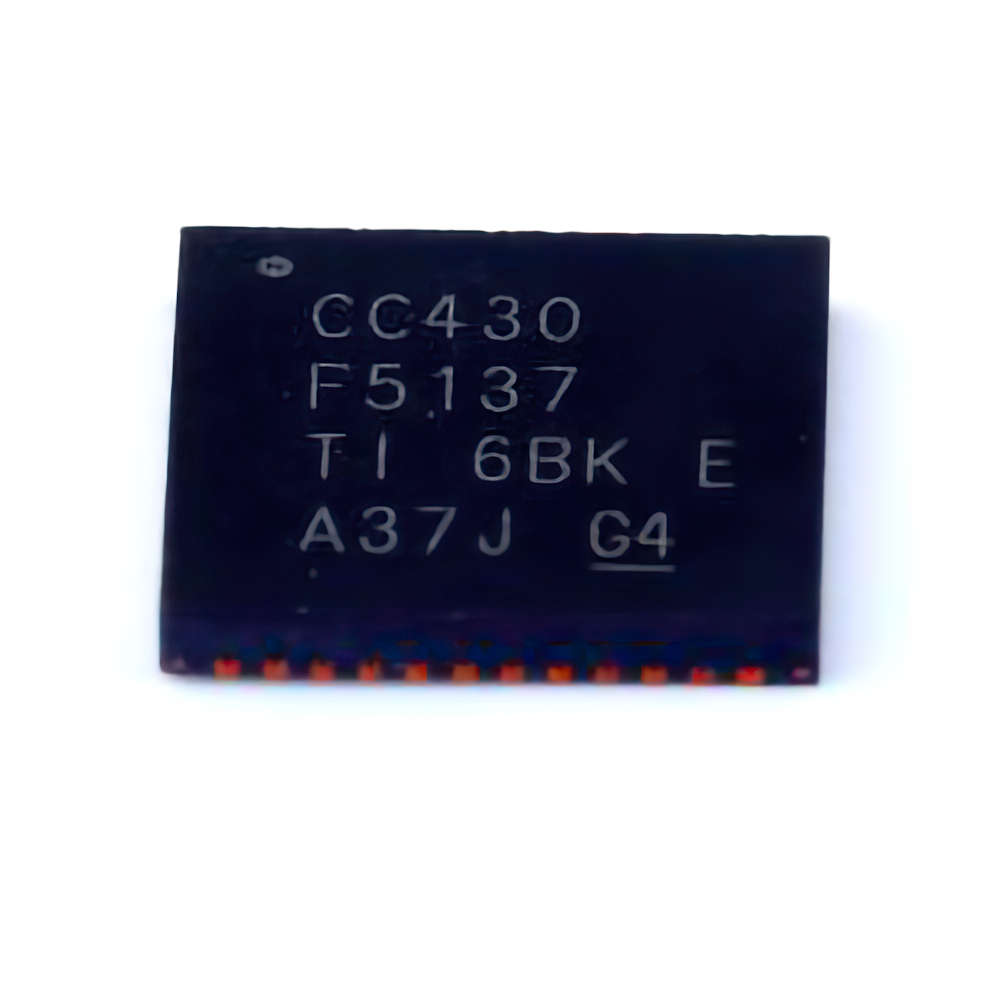
Understanding Common Issues with the CC430F5137IRGZ R
The Texas Instruments CC430F5137IRGZR microcontroller is a powe RF ul, low- Power device designed for wireless applications. While its features make it a popular choice for embedded systems, developers and engineers may occasionally run into challenges when working with it. This article explores some of the most common issues with the CC430F5137IRGZR and provides solutions to troubleshoot and overcome them.
1. Power Consumption Problems
One of the most prominent features of the CC430F5137IRGZR is its low power consumption, which makes it ideal for battery-operated devices. However, excessive power draw can lead to reduced battery life and system instability. If you’re experiencing higher-than-expected power consumption, it’s important to consider the following factors:
a. Incorrect Power Mode Configuration
The CC430F5137 offers multiple low-power modes, including LPM0, LPM1, LPM2, and LPM3. Each of these modes offers different power-saving levels depending on which components of the device are active. To optimize power consumption, make sure that the device is correctly transitioning between these modes. Failure to do so, or improper configuration of power management registers, can result in the system remaining in a high-power state when it should be in a low-power state.
b. Clock System Configuration
The microcontroller has an integrated clock system that helps manage power consumption. A common mistake is leaving the clock system running at full speed when the application does not require it. It’s essential to configure the system clock properly and choose a low-frequency clock when possible to save power.
Solution:
Double-check the clock settings, ensuring that the device is in the optimal power mode for the application’s needs. Utilize the low-frequency crystal oscillator if high-speed processing isn’t necessary. Additionally, use debugging tools like the EnergyTrace to monitor and analyze power consumption in real time.
2. Connectivity and RF Issues
The CC430F5137IRGZR is built with wireless Communication capabilities, making it ideal for Internet of Things (IoT) applications. However, like any wireless device, connectivity problems can arise, leading to communication failures, dropped packets, or interference issues.
a. antenna Impedance Mismatch
An improperly tuned antenna is one of the most common causes of poor wireless performance. An impedance mismatch between the antenna and the microcontroller’s RF output can lead to reduced range or signal integrity issues.
b. Interference from Other Devices
Wireless systems often operate in crowded frequency bands, which can lead to interference from other nearby devices. When working in the 2.4 GHz ISM band or similar crowded frequencies, it’s crucial to account for environmental interference.
Solution:
Ensure that the antenna is properly tuned and matched to the microcontroller’s RF output. In some cases, adding a matching network may be necessary to reduce impedance mismatch. Additionally, consider implementing software techniques such as frequency hopping or using a different wireless channel to mitigate interference.
3. Software and Debugging Challenges
Software-related issues can often cause erratic behavior in embedded systems. With the CC430F5137IRGZR, these problems can manifest as unexpected resets, crashes, or incorrect sensor readings. Troubleshooting software issues can be complex, but by following a structured approach, these problems can be isolated and resolved.
a. Interrupt Conflicts
Interrupt service routines (ISRs) are essential for managing time-sensitive tasks in embedded systems. However, improper handling of interrupts can lead to system crashes or unexpected behavior. For example, if multiple interrupts share the same priority or resources, the system may behave unpredictably.
b. Stack Overflow or Memory Corruption
In systems with limited memory, stack overflows and memory corruption can be significant issues. A misconfigured stack pointer or incorrect buffer sizes can cause memory corruption, leading to application failure.
Solution:
To debug software issues, utilize tools like the CC430F5137’s built-in debug features and the Code Composer Studio IDE. Set breakpoints, monitor interrupt priorities, and inspect memory usage to ensure that there are no conflicts or overflow conditions.
Advanced Solutions and Best Practices for CC430F5137IRGZR
As you dive deeper into using the CC430F5137IRGZR, understanding the advanced techniques and best practices for troubleshooting can greatly improve system stability and efficiency. Here are some advanced solutions to tackle more complex issues that may arise.
4. Communication and Protocol Issues
Wireless communication often relies on specific protocols such as SPI, I2C, or UART. If these protocols are not implemented correctly, it can lead to problems such as data loss, miscommunication, or non-responsive peripherals.
a. Timing Issues in Serial Communication
One of the most common challenges when using communication protocols is timing. Incorrect baud rates or timing mismatches between devices can result in corrupted data. For example, UART communication errors may occur if the baud rate on the CC430F5137 doesn’t match that of the external device.
b. Buffer Overflows or Underflows
When using protocols like I2C or SPI, buffer overflows or underflows can occur if the data rate is too high for the system to handle. These issues can result in lost data or system crashes.
Solution:
Carefully check and configure communication parameters like baud rate, clock polarity, and synchronization. Use interrupt-driven communication where applicable to ensure timely processing of data. Additionally, implement proper flow control and error-checking mechanisms to handle buffer overflow or underflow conditions.
5. Reset and Boot Issues
Reset behavior can sometimes cause unexpected application behavior in microcontroller-based systems. The CC430F5137 may experience a brown-out reset, unexpected watchdog resets, or failure to start up correctly due to improper initialization.
a. Watchdog Timer Misconfiguration
The watchdog timer is designed to reset the system if it becomes unresponsive. However, if it’s not correctly configured or disabled when unnecessary, it can cause unwanted resets.
b. Power Glitches or Brown-Out Conditions
Power instability can cause the microcontroller to behave erratically or even fail to boot. Low-voltage conditions or power glitches may cause the microcontroller to enter an unexpected reset state.
Solution:
Ensure that the watchdog timer is properly configured and that its timeout is appropriate for your application. Use brown-out detection (BOD) features in the CC430F5137 to monitor the power supply voltage and prevent operation below safe levels. Consider adding capacitor s to the power supply to mitigate voltage dips and improve stability during startup.
6. Debugging with External Tools
In addition to the built-in debugging features of the CC430F5137IRGZR, external debugging tools can provide more insights into complex issues that may not be easily caught with the standard tools.
a. Logic Analyzers and Oscilloscopes
For low-level hardware issues, using a logic analyzer or oscilloscope can help track signals and analyze timing issues. These tools allow you to see the actual voltage levels and timings of signals at the pin level, which is invaluable when debugging hardware communication problems.
b. JTAG interface
The JTAG interface offers a powerful method for debugging and programming the microcontroller. With the right JTAG hardware and software, you can halt the program execution at any point, inspect memory, and step through the code line by line.
Solution:
Integrate external debugging tools into your workflow. Logic analyzers and oscilloscopes can reveal electrical problems that are difficult to detect with software alone, and using the JTAG interface can provide detailed insights into your microcontroller’s operation.
7. Best Practices for Long-Term Reliability
Once the common issues have been resolved, it’s essential to follow best practices to ensure the long-term stability and reliability of your application.
a. Regular Firmware Updates
Keep your firmware up to date by applying patches and improvements from TI (Texas Instruments) or the development community. Newer versions of software can include bug fixes and performance improvements that enhance the stability of your application.
b. Design for Environmental Factors
The CC430F5137IRGZR is a versatile microcontroller, but environmental factors such as temperature and humidity can affect its performance. When designing your system, ensure it’s protected from extreme environmental conditions that could cause operational issues.
Solution:
Implement a strategy for periodic firmware reviews and updates. Additionally, use protective enclosures and proper component selection to ensure your system operates reliably in all environmental conditions.
By addressing the power, connectivity, software, and hardware challenges, developers can unlock the full potential of the CC430F5137IRGZR. Regular monitoring and adherence to best practices will ensure that your embedded system remains reliable and efficient over time.
If you’re looking for models of commonly used electronic components or more information about CC430F5137IRGZR datasheets, compile all your procurement and CAD information in one place.
( Partnering with an electronic component supplier) sets your team up for success, ensuring that the design, production and procurement processes are streamlined and error-free. (Contact us) for free today.

