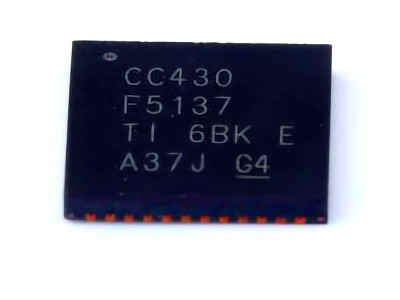Understanding the BQ76952PFBR and Its Common Troubleshooting Issues
The BQ76952PFBR from Texas Instruments is a highly efficient, feature-rich battery management system (BMS) designed to monitor and protect lithium-ion batteries in applications such as electric vehicles, renewable energy storage, and other high- Power applications. With integrated features such as overvoltage protection, undervoltage protection, temperature monitoring, and current sensing, it provides critical safety features to prevent battery failure.
However, like any complex electronic system, the BQ76952PFBR can encounter issues during operation. Understanding the common problems and their corresponding solutions can save time and reduce the risk of damage to the device or the battery pack.
1. Power-Up and Communication Failures
One of the most common issues with the BQ76952PFBR occurs during the initial power-up or after a reset. Users often face communication failures with the device, which can cause the system to fail to operate or show incorrect data. The root causes of this issue could be improper power supply sequencing or incorrect I2C communication.
Solution:
Power Supply Sequencing: Ensure that the power supply to the BQ76952PFBR follows the correct sequencing as outlined in the datasheet. Inadequate sequencing can prevent the IC from initializing properly.
I2C Bus Integrity: Check the I2C communication lines for noise or faulty connections. If using an I2C bus extender, ensure that the bus voltage is within specifications. A weak pull-up resistor can also cause communication issues, so adjust the resistor values accordingly to improve signal strength.
2. Incorrect Battery Voltage Reading
Another common problem is incorrect or fluctuating battery voltage readings. This issue typically arises when the BQ76952PFBR is unable to accurately measure the voltage across individual cells in the battery pack. It can lead to erroneous status reports or, in the worst case, prevent the system from activating essential protections like overvoltage or undervoltage warnings.
Solution:
Cell Voltage Calibration: Ensure the BQ76952PFBR’s internal voltage dividers and ADC calibration are set properly. Miscalibration can cause inaccurate voltage readings. It may be necessary to recalibrate or use a reference battery to verify the measurements.
Cell Balancing: If voltage discrepancies persist across cells, consider checking the balancing functionality. Imbalances could be due to either hardware failure in the balancing circuit or software configuration errors.
3. Overvoltage and Undervoltage Protection Not Triggering
When the battery’s voltage exceeds the set thresholds for overvoltage or drops below the undervoltage limit, the system should activate protection measures. However, some users report that these protections do not trigger as expected. This issue can arise from incorrect configuration of the threshold values or malfunctioning components within the protection circuit.
Solution:
Threshold Configuration: Double-check that the overvoltage and undervoltage thresholds are correctly configured in the firmware. The BQ76952PFBR provides programmable voltage thresholds, and incorrect settings can prevent proper triggering.
Check Protection Circuitry: Inspect the protection circuit’s transistor s or MOSFETs to verify that they are functioning correctly. A faulty MOSFET could be preventing the protection mechanism from engaging.
4. Temperature Monitoring Failures
Temperature monitoring is crucial for ensuring safe battery operation. The BQ76952PFBR uses temperature Sensor s to monitor the temperature of the battery pack. If the system fails to trigger thermal protection or gives inconsistent readings, it may be caused by sensor issues or communication problems between the BQ76952PFBR and the temperature sensors.
Solution:
Sensor Calibration and Location: Verify that the temperature sensors are properly placed on the battery pack and are calibrated according to the system’s specifications. Misplaced or uncalibrated sensors can lead to inaccurate readings.
Check Sensor Connections: Loose or faulty connections between the temperature sensors and the BQ76952PFBR can cause the temperature data to be unreliable. Inspect the wiring and connectors thoroughly.
Advanced Troubleshooting and Optimization Techniques
While the basic troubleshooting steps can resolve many issues, more advanced troubleshooting techniques may be required for complex problems. These techniques involve deeper analysis of the BQ76952PFBR’s operation, as well as fine-tuning the system for optimal performance.
5. Current Sensing and Protection Issues
The BQ76952PFBR includes current sensing capabilities that provide essential information for calculating the state of charge (SOC) and triggering overcurrent protection. However, some users may encounter issues where the current sensing either reports incorrect data or does not trigger protection as expected.
Solution:
Verify Shunt Resistor Values: Ensure that the shunt resistors used for current sensing are accurate and within the recommended range. If the value deviates significantly, it will lead to erroneous current measurements.
Software Configuration: Review the configuration settings for current sensing. The BQ76952PFBR allows the user to configure the thresholds for overcurrent and short-circuit protection. Double-check the firmware to make sure these settings are correctly applied.
6. Power Consumption Optimization
The BQ76952PFBR is designed to operate efficiently in battery-powered applications. However, sometimes users report higher than expected power consumption, leading to premature battery depletion. This can occur due to excessive current draw from the IC or improper system settings.
Solution:
Enable Power-Saving Modes: The BQ76952PFBR has several low-power modes that can be activated to reduce current consumption during periods of inactivity. Ensure that these modes are properly configured in the firmware.
Check for External Power Draw: Investigate external circuitry that may be drawing unnecessary power from the BQ76952PFBR. Unnecessary peripherals or poorly designed power stages can contribute to excessive current draw.
7. Firmware Issues and Updates
Sometimes, problems can arise from outdated or poorly written firmware that causes the BQ76952PFBR to malfunction. This can include issues with reading sensor data, misbehaving protections, or instability in operation.
Solution:
Firmware Revisions: Check whether your firmware version is up to date with the latest revisions from Texas Instruments. Firmware updates often include bug fixes and performance improvements, so updating can resolve many issues.
Code Review and Debugging: If issues persist, consider reviewing the custom firmware code for bugs. Debugging using a logic analyzer can provide insight into what is going wrong and whether the communication or the protection mechanisms are being triggered correctly.
8. External Components and Circuit Design
While the BQ76952PFBR is an advanced and robust IC, its performance is highly dependent on the surrounding circuitry. Faulty external components such as resistors, capacitor s, or MOSFETs can severely affect the operation of the device, leading to erratic behavior or total failure.
Solution:
Design Review: Perform a comprehensive review of the circuit design, especially the components connected to the BQ76952PFBR. Pay particular attention to the external MOSFETs used for battery protection, the accuracy of the current sensing resistors, and the layout of the power lines.
PCB Layout: The PCB layout plays a critical role in the performance of the battery management system. Ensure that there are minimal noise and interference, especially in the current sensing and voltage monitoring sections. Proper decoupling capacitors and careful routing of sensitive signals can improve stability.
Conclusion
Troubleshooting and optimizing the BQ76952PFBR can seem like a daunting task, but by understanding the common issues and applying systematic solutions, users can ensure optimal performance and reliability of their battery management systems. Regular maintenance, firmware updates, and careful attention to the surrounding circuitry are essential to keeping the system functioning correctly. Whether you are working on a high-power application or a smaller device, following the troubleshooting steps outlined in this article will help you keep your BQ76952PFBR operating at its best.
By staying proactive and vigilant in your approach, you can enhance the lifespan of both the BQ76952PFBR and the batteries it protects, ultimately improving the efficiency and safety of your entire system.
If you’re looking for models of commonly used electronic components or more information about BQ76952PFBR datasheets, compile all your procurement and CAD information in one place.
(Partnering with an electronic component supplier) sets your team up for success, ensuring that the design, production and procurement processes are streamlined and error-free. (Contact us) for free today